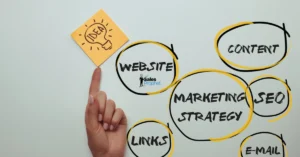Email validation is a process that determines if an email address is valid or invalid, possibly a spam trap.
One of the most important steps in any email program, whether it be a mass email campaign sending thousands of branded html emails at once or a sales automation campaign where you send just a few hundred text-based emails over the course of a day, is email verification.
If you have too many bad or undeliverable emails in your campaign, you can damage your email reputation, and as a result, email service providers (ESPs) like Google, office365, yahoo, etc. will either not deliver your email at all or send your email messages to the spam folder.
The quality of your email lists can tell a lot about you as an email marketer. If the ESPs see you have a high bounce rate, they will assume you are either sending emails to a purchased list (Non-opt-in list) or you are not communicating with your contacts very often, so your data is bad. So, the ESP’s try to protect their subscribers from unwanted emails by sending any skeptical emails to the spam folder, or they might not deliver your email at all.
Email validation is a process that determines if an email address is valid, invalid, role-based, malformed or possibly a spam trap.
Some email verification services will also tell you what kind of email domain group belongs to the email address, i.e., Google apps, Office365, or General Internet. This information can be very important if you are sending a mass email.
Why?
To send mass emails, you need more control over how your emails are sent to control your deliverability.
But before we get into email domain groups, let’s get into how emails are created and sent using an SMTP. Sendgrid is a company that provides SMTP Services, and they do a good job of explaining how SMTP’s work here.
In short, SMTP stands for Simple Mail Transfer Protocol, and it’s an application used by mail servers to send, receive, and/or relay outgoing mail between email senders and receivers.
An SMTP email server will have an address (or addresses) that can be set by the email client or application that you are using and is generally formatted as smtp.serveraddress.com.
For example, the SMTP server Gmail uses is smtp.gmail.com, and SendGrid’s is smtp.sendgrid.com. You can generally find your SMTP email server address in the account or settings section of your email client.
When you send an email with SMTP host Gmail, AOL, or if your company has its own email server like Microsoft Exchange, the SMTP server processes your email, decides which server to send the message to, and relays the message to that server. The recipient’s inbox service provider, like Gmail, Yahoo, or AOL, then downloads the message and places it in the recipient’s inbox.
Additionally, the SMTP server verifies that the outgoing email is from an active account, acting as the first safeguard in protecting your inbox from illegitimate emails. It also will send the email back to the SMTP sender if it can’t be delivered. This informs the sender that they have the wrong email address or that the receiving server is blocking their email.

So, how does the email verification process work?
Kickbox does a great job of explaining the complexity and technical aspects of verifying an email address here.
In short, we refer to this process as pinging an email address to see if it’s valid or not. It’s a technical query where one mail server tries to connect or communicate with another mail server. Through a series of commands or questions determines the validity of that email address.
These mail servers have several codes they send back to each other during this process. SocketLabs does a nice job of listing some of the most important codes here if you are interested. These codes help the email verification service providers categorize your email addresses. Keep in mind each email verification service categorizes emails slightly differently.
Sales Prophet has integrated with EmailOversight (a third-party email verification service) to verify the contacts in the database. We recommend you verify all of the contacts you download from our database before using those records in any campaign. We will get into why this is a good practice later in this guide. Sales Prophet made it easy to verify the records via our API integration with EmailOversight, so there is no need to download and upload verified CSV files manually, which saves you a ton of time.
The most important verification categories include:
Invalid or Undeliverable – These are bad emails that have either a syntax error, bad domain, or the mailbox doesn’t exist and can’t be delivered.
Spam Traps or Honeypots or Risky – These emails are used to identify and monitor spam emails. Anti-spam organizations, Internet Service Providers (ISPs), and corporations use spam traps to lure spammers. Spam traps can cause your IP address or even your domain to be denied, affecting your sending reputation and email deliverability.
Role-Based or Disposable – Emails that might be valid but are addressed to a department vs. an actual person, i.e., sales@Yourdomain.com or marketing@YourDomain.com
Unknown – The mail server didn’t respond with a code once pinged. So, the only way of knowing if these emails are any good is to email them and see if they deliver or bounce back.
Catch-All, Accept-All, or Unverifiable – The mail server collects, accepts, or catches all the emails sent to your domain name, not to the actual email address. So, you can send an email to Santa@Microsoft.com, and the Microsoft mail servers will respond with an accept-all or catchall code. It’s not until you send an email to Santa@Microsoft.com that you will find out whether that email is any good or not. This is a huge problem for marketers sending B2B email campaigns.
Why?
Because, on average, 50-65% of all B2B email data cannot be verified and is classified as a catch-all or accept-all record.
Sales Prophet is working on a solution to identify whether or not Catch-all or Accept-all emails are valid, but it is rather expensive to do this because you have to set up email servers with lots of IP addresses and send actual emails to all of these records to verify.
Complainer – This email address belongs to a contact who often complains when someone sends an unsolicited email. (Note- we like to use these records in our LinkedIn automation programs since they would have to accept our invitation to connect before receiving any email from us).
Malformed – These are emails that aren’t formatted correctly, i.e., ShawnatSalesProhet.io or Shawn@SalesProphetdotcom are good examples.
Valid – These emails are flagged as good, valid emails that have passed all checks and are safe to email.
Note: Just because an email is categorized as valid doesn’t always mean you will reach your contact.
A small percentage of the time, an email is flagged as valid even after the person leaves the company, or that email hasn’t been removed or is forwarded to a new contact at the company.
Also, note not all email verification providers verify and store the data the same way.
For example, EmailOversight will cache their email verification results every week, vs. other email verification providers who might cache their verification results once every month or longer. So, if an email was recently verified as valid 30 days ago, and another verification solution verified that same email last week, it might have different results.
Advance Email Verification Strategies
Since there is no way to verify a catch-all or accept-all email record, there is very little you or the b2b data providers can do to verify the accuracy of their data. It’s a universal problem…
What’s the Best Email Verification Solution?
The only way to verify the majority of b2b data on the market today is to actually email those records and capture the exhaust data from the log files of those email sends. However, that requires sending emails to millions and millions of email records, which is a very costly endeavor.
To address this problem, Sales Prophet has joined a data coop, and as a member of the data coop, we have agreed to share not only our data with the other members of the coop but also our exhaust data. When someone emails a person, most email platforms collect whether or not the email was successfully delivered, bounced, or was undeliverable. This data gives us a huge advantage over other data companies and sales automation platforms.
Sales Prophet has over 86 million B2B contact records, of which we know 29 million are valid as of October 1st, 2023. One of the problems with using exhaust data is the fact it’s up to the users to email all of the records in your database to determine if they are valid or not.
Most users target more senior contacts with certain job titles at larger companies. So, if you are targeting contacts at these larger companies, chances are good we have more verified data than anyone else on the market. If you are target audience is comprised of entry-level or more transient job titles, the chances of reaching a valid contact are diminished.
For this reason, we made it easy for our users to verify the contacts in our database if they have any concerns about data quality. We also only charge 10% of the typical verification fee, which is a penny a record (.001) to our customers. To further reduce cost, we only verify records that haven’t been previously verified or flagged as valid in the last 90 days.
So you can verify 10,000 contacts for $10 dollars in Sales Prophet.
Note: Sales Prophet also has 19 million cell phone records on file, which we don’t charge an extra fee for like other data providers or sales automation platforms.