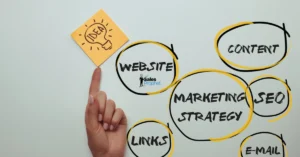Cold email outreach can be a powerful tool for generating leads and driving sales. However, manually sending out individual emails can be time-consuming and inefficient. That’s where sales automation platforms (SAP) like Sales Prophet can help.
By automating your cold email outreach, you can save time, increase efficiency, reach more prospects faster, and ultimately see better results. This article will explore the benefits of cold email outreach automation and provide tips for streamlining your sales process.
Why Automate Cold Email Outreach?
The average salesperson only spends about 28% of their day actually talking to prospects. The rest of their day (78%) is spent on non-revenue producing activities, writing one-off emails, hunting for new prospects on social media channels like LinkedIn and Facebook, creating presentations and proposals, attending internal meetings and farming existing accounts, to name a few time-consuming tasks.
By automating your cold email outreach, you can save time and effort while still reaching a large number of prospects. Here are some of the key benefits of automation:
Increased Efficiency
One of the main benefits of automation is increased efficiency. With automation tools, you can send out a consistent flow of emails in a fraction of the time it would take to do so manually. This frees up your time to focus on other essential tasks, such as following up with leads and closing deals.
Personalization at Scale
Many automation tools allow you to personalize your emails, even when sending them in bulk. This means you can still make each email feel personal and tailored to the recipient without spending hours crafting individual messages. Examples of the most common personalization strings include First Name, Job Title, Company Name, and Industry.
Consistency and Timeliness
Automation ensures that your emails are sent out consistently and in a timely manner. This is important for maintaining a professional image and keeping potential customers engaged. With automation, you can schedule emails to be sent at specific times throughout the week, from 7 a.m. to 5 p.m. each day, ensuring that your outreach efforts are consistent and timely.
Data-Driven Decision Making
Automation tools often come with analytics and reporting features, allowing you to track the success of your cold email outreach. This data can help you make informed decisions about your outreach strategy and adjust as needed. Remember, subject lines impact open rates while body copy generates responses. Having data on which subject lines and messages resonate best will help you refine your outbound marketing efforts.
Tips for Streamlining Your Cold Email Outreach Process
Now that we’ve covered the benefits of sales automation, let’s dive into some tips for streamlining your cold email outreach process.
Use a CRM or Email Automation Tool
The first step to automating your cold email outreach is to use a sales automation platform (SAP) or email automation tool. These tools allow you to store contact information, schedule emails, and track the success of your outreach efforts.
There are two types of SAP: those that integrate with other CRM platforms like HubSpot, Salesforce, and Pipedrive and other SAP’s that have their own built-in CRM. Our experience has been that sales automation platforms with their own CRM, like Sales Prophet, have much easier-to-use CRM solutions.
However, what you gain from an easier-to-use platform might lose some functionality in customization or reporting. If your salespeople don’t do a good job of adding contact data or entering all of their sales information into your existing CRM, you might find higher sales adoption rates using a more straightforward sales automation platform vs. a more robust CRM solution.
Do some research to find the tool that best fits your sales department’s needs and budget while also giving the executive team the data they need to manage your business.
Segment Your Email List
Segmenting your email list means dividing it into smaller groups based on specific criteria, such as industry, job title, or location. This allows you to send more targeted and personalized emails, increasing the chances of a response.
For example, if you’re selling a product specifically for small businesses, you may want to segment your list only to include contacts who work at small businesses. This way, you can tailor your messaging to their specific needs and pain points.
Personalize Your Emails
As mentioned earlier, many automation tools allow you to personalize your emails at scale. Take advantage of this feature by including the recipient’s name, job title, company, industry, or other relevant information in the email. This can make your email feel more personal and increase the chances of a response.
Use Templates
While personalization is important, you don’t want to spend hours crafting individual emails for each recipient. That’s where templates come in. Create a few different email templates that you can use for different segments of your email list. This will save you time while still allowing for some personalization.
A/B/C Test Your Emails
A/B/C testing involves sending out two to three versions of an email to see which one performs better. This can help you determine the most effective subject lines, messaging, and calls to action. Use this data to refine your email templates and improve your outreach strategy.
Follow Up
Following up is crucial for successful cold email outreach. However, manually keeping track of who you’ve contacted and when can be a daunting task. Automation tools can help by allowing you to schedule follow-up emails in advance. This ensures that you don’t miss any opportunities and can help keep potential customers engaged.
Use Personalized Landing Pages
In addition to personalizing your emails, consider creating personalized landing pages for different segments of your email list. This can help increase conversions by providing a more tailored experience for potential customers.
For example, if you’re targeting small businesses, you may want to create a landing page specifically for small business owners. This page can highlight the benefits of your product for small businesses and include a call to action for them to sign up or request more information.
Real-World Examples of Cold Email Outreach Automation
Let’s take a look at two real-world examples of cold email outreach.
northAmerican Van Lines
Email 1A
Hello {{FirstName}},
I noticed you are the {JobTitle} at {CompanyName} and suspect you play a role in your company’s mobility efforts.
I work for northAmerican® Van Lines, and we recently published an in-depth research study of relocation policies, attitudes, and trends within the {Industry} industry.
The study comprises 222 professionals actively involved in their company’s relocation and mobility efforts, specifically in your industry.
Go here to download the research.
I hope you will keep me in mind as a potential moving vendor.
Sincerely,
——————————————————————————————————–
This cold email example above is what we call an Action campaign. We aim to introduce ourselves to the prospect, build some credibility, and get them to click on our link to download our research study.
We personalized the first name, their job title, the company name, and the industry they work in.
This type of campaign works very well for B2B salespeople who sell what we call a considered purchase with an extended sales cycle.
Email 1B
Hello {{FirstName}},
I noticed you are the {JobTitle} at {CompanyName} and suspect you play a role in your company’s mobility efforts.
I’m not sure who is in charge of selecting a relocation vendor, so in my pursuit, I have copied {Influencer-1-FullName} and {Influencer-2-FullName}
I would like someone on your team to point me in the right direction.
I’d like to give you a competitive quote on your next employee relocation project.
Sincerely,
————————————————————————————————-
This campaign is what we call an Account-based email campaign or a response campaign.
The goal is to generate a good, bad, or indifferent response at your top target accounts.
We personalized the First Name, JobTitle, and CompanyName of the most senior person at the target account and copied two influencers who work at the same company.
This proves to the prospects that you have done your homework and identified multiple people at their company who are most likely involved in the purchase decision. We see an average increase of 400% when we use this tactic in our sales automation efforts.
Who Is Responsible for Cold Email Outreach Automation?
Most companies sales or marketing teams are responsible for cold email outreach automation. However, depending on the size and structure of your organization, this responsibility may fall to a specific sales or marketing team member, such as a field sales manager or marketing specialist.
Whoever is responsible for automation should also track and analyze the campaign data to continually improve the outreach strategy.
Conclusion
Cold email outreach can be a powerful tool for generating leads and driving sales. However, manually sending out individual emails can be time-consuming and inefficient. By automating your cold email outreach, you can save time, increase efficiency, and ultimately see better results.
Using sales automation platforms like Sales Prophet provides each salesperson with their own personal assistant who never calls in sick and works 24/7.
Use the tips and real-world examples in this article to streamline your cold email outreach process and drive success for your business. With the right automation tools and strategy, you can take your cold email outreach to the next level.