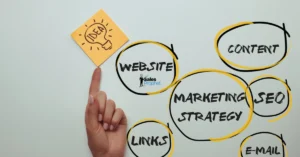Email is essential for supporting a business’s lead and demand generation efforts. However, email service providers (ESPs) like Google, Yahoo, and Office365 have adopted new policies to limit the number of emails you can send from a domain. They are also making it harder and harder to reach the inbox. Hence, stricter email verification policies like DMARC need to be implemented.
If you don’t adopt these new protocols, your email will probably go into the spam folder or get blocked altogether.
The explosion of sales automation platforms like SalesProphet.io, Instantly, Lemlist, and Reply.io (to name a few) appear to make these ESPs more and more uncomfortable. At least the data suggests these ESPs are tired of allowing these third-party apps to piggyback off their email servers.
Plus, if you think about it, the major ESPs like Googe and Office365, who control over 77% of the business email market, have little incentive to allow salespeople and marketers to send a high volume of emails from their servers and would rather have you buy ads where they generate the majority (80%) of their revenue.
This hypothesis makes more sense when you consider that Google sold off its domain division of approximately 10 million domains to Squarespace for 180 million dollars. Reportedly, Google wants to focus on its primary business model: selling us ads.
This article will explore how multiple domains can revolutionize your email outreach strategies and improve your lead-generation efforts and your email workflow.
What is Strategic Email Management?
Strategic email management is the process of organizing and managing your email accounts and inboxes to improve efficiency and productivity. It involves implementing strategies and tools to streamline your email workflow and ensure that important emails are not missed or lost in the clutter.
The Importance of Email Management
Effective email management is crucial for businesses and individuals alike. Here are some reasons why:
- Improved Organization: With proper email management, you can keep your inbox organized and clutter-free, making it easier to find important emails and respond promptly.
- Time-Saving: By implementing email management strategies, you can save time by automating specific tasks and prioritizing essential emails.
- Better Communication: With a well-managed inbox, you can ensure that important emails are not missed, leading to better communication with prospects, clients, and colleagues.
- Improved Deliverability: By managing your email accounts, domains, and subdomains, you can improve your email deliverability and avoid being marked as spam. By spreading your email volume across multiple email accounts, you reduce your email volume per email account, improving deliverability.
The Role of Multiple Domains in Email Management
Multiple domains refer to having more than one email account with different domain names. For example, instead of having just one email account with the domain “companyname.com,” you can have multiple email accounts with different domains, such as “Sales@CompanyNameServices.com” or “Support@CompanyNameSupport.com.”
Use of SubDomains
Using subdomains is also a great way to save money on buying and managing multiple unique domains. Subdomains allow you to create multiple emails specific to your needs or department.
For example @Info.comanyname.com or @Support.CompanyName.com or @CompanyNewsletter.com
Instead of buying three domains, you buy one and add three subdomains.
However, if you send a lot of outbound emails or cold outreach emails, you will want to purchase multiple domains vs. adding multiple subdomains. If you run into deliverability challenges, you can change the domain for that department or initiative.
Regardless of your decision to have either add multiple domains or subdomains, having multiple domains can significantly improve your email management and cold outreach in the following ways:
Better Email Organization
Having multiple domains allows you to categorize and organize your emails based on their purpose. For example, you can have one domain for sales-related emails, one for customer support, and one for general inquiries. This makes it easier to keep track of emails and respond to them promptly.
Here are a couple of examples of possible sales emails:
Sales@CompanySales.com is a unique domain, or Sales@Sales.CompanyName.com is a unique Subdomain.
Improved Deliverability
Having multiple domains can also improve your email deliverability. When you send emails from a single domain with any medium to high volume to a non-opt-in list, there is a higher chance of your emails being marked as spam.
Why?
ESPs have been reducing the number of emails you can send from a single account.
For example, a few years ago, we could safely send up to 400 emails daily from a single G-suite (Google Workspace) email account. Today, that number is down to around 50 a day. If you adopt third-party email warming services like WarmUpInbox, you can safely send up to approximately 100 emails daily.
Email warm-up services help improve your email reputation by sending arbitrary emails to other WarmUpInbox users and automatically opening those emails, clicking on links, and replying to these emails, artificially inflating your email reputation. This inflated email reputation helps you increase your chances of making it into the attended recipients’ inbox vs. their spam folder.
However, using different domains for different purposes can avoid this issue and ensure that your emails reach the intended recipients if your email volume is low and you only send to opt-in subscribers or customers.
Streamlined Email Workflow
With multiple domains, you can create different email accounts for different segments in our sales and marketing efforts. For example, you can have one email account for prospecting, one for support, and one for marketing. This allows you to keep track of your progress and prioritize emails accordingly.
However, if you have limited sales staff or marketing resources, you might need up to ten different domains for prospecting alone.
Why?
Fifty (50) emails a day isn’t going to drive much traffic or results unless those emails are very specific and relevant to your target audience. That is why some companies suggest having at least ten domains with two email accounts per domain (20 total email accounts).
At 50 emails a day for 20 email accounts, that equals 1,000 emails a day vs. 50. This might help you get the email volume up to where it needs to be to generate the number of leads you need to hit your revenue goal.
However, managing that many email accounts can be challenging, to say the least. You would have to log in and out of each email account multiple times daily to ensure you didn’t miss any replies that could lead to a new opportunity.
That’s why Sales Prophet added Unibox to their platform. All email replies get routed to one inbox for each sales representative or marketing department, making it easy to monitor and identify replies that might lead to an opportunity.
Personalization and Branding
Multiple domains also allow you to personalize your email outreach and improve your branding. Using different email accounts for different purposes can tailor your emails to a specific audience and make a stronger impression.
For example, you might have a domain specific to an industry or job title typically involved in the buying decision process with relevant imagery and content. This personalization strategy has been proven to increase response rates.
How to Implement Multiple Domains for Email Management
Now that we understand the benefits of multiple domains and subdomains let’s explore how you can implement them for your company.
Choose a Domain Hosting Service
The first step is to choose a domain hosting service that allows you to create multiple domains. Some popular options include GoDaddy, Office 365, or Squarespace. These services offer affordable plans and easy-to-use interfaces for managing domains and configuring DNS records for DMARC protocols for improved deliverability.
Create Different Email Accounts
Once you have chosen a domain hosting service, you can create different email accounts for each domain. Make sure to choose email addresses that are easy to remember and relevant to their purpose. For example, “sales@companyname.com” or “support@companyname.com”.
More examples include MarySmith@companynews.com, Mary.Smith@companysupport.com.
Use Email Management Tools
To streamline your email workflow and manage multiple domains effectively, you can use email management tools such as Sales Prophet, which offers features like email automation, shared inboxes or Unibox, and pre-built email templates to improve your email management.
Train Your Team
If you have a team, training them on how to use multiple domains for inbox management is essential. Ensure everyone understands each domain’s purpose and how to use them effectively. Make sure everyone understands the limitations regarding email volume for better deliverability. This will ensure consistency and improve your team’s overall email workflow.
Real-World Examples of Multiple Domains in Email Management
Many successful businesses and individuals use multiple domains for their email management. Here are some real-world examples:
Sales Prophet
SalesProphet.io is our primary domain, so we dont ever want to risk damaging this domain. So, we dont send any unsolicited emails from this domain.
We have set up subdomains for our primary domain, i.e., Info.SalesProphet.io, Support.SalesProphet.io, and Marketing.SalesProphet.io.
We use different or unique domains for our own marketing efforts, i.e., SalesProphet.net, ProphetMsg.com, and ProphetEmail.com, to name a few.
northAmerican® Van Lines
northAmerican Van Lines provides consumers with moving services and companies with employee relocation services (Coproate Mobility). They use several different but relevant sales and marketing domains related to their services.
For example, Corporate Mobility Today is the name of their newsletter, so it only makes sense to use CorporateMobilityToday.com in their marketing efforts. They also use northAmericanCMT.com and EmployeeMoving.com as an example.
Best Practices for Managing Multiple Domains
To make the most out of multiple domains for email management, here are some best practices to keep in mind:
- Keep Your Domains Relevant: Make sure to choose email addresses that are relevant to their purpose. This will make it easier to remember and use them effectively.
- Regularly Check All Domains: It is essential to regularly check all your email accounts and respond to emails promptly. This will ensure that important emails are not missed. If you are using SalesProphet, you only have to monitor your Unibox.
- Use Email Templates: To save time and improve consistency, you can use email templates for common types of emails. This will also ensure that your branding and messaging are consistent across all domains.
- Redirect the Domain: If you use a multiple domain strategy, it’s a good idea to point some of those domains to your main website, but make sure to point them to a unique landing page on your site so you dont negatively impact your organic search engine rankings.
- For example, if your primary domain is SalesProphet.io, you might buy the domain SalesProphetEmail.com and point that domain to a landing page specifically about email marketing, i.e., SalesProphet.io/EmailMarketing.
Note: Avoid pointing too many domains to your primary website. This could hurt your search engine ranking. In fact, if you have 10 domains, you should point three of those to your main website by adding a unique landing page for those three domains.
For the other 7 domains, create a separate website or landing page for those with an opt-in or subscribe form. Some researchers have suggested that Google and Microsoft can tell if you are using a through away domain for marketing purposes if you dont have a landing page associated with that domain.
Having a web form for collecting subscribers is also a good idea to make that landing page more legitimate in the eyes of the ESPs.
Conclusion
In today’s digital age, email management has become crucial for businesses and individuals alike. By implementing multiple domains, you can improve your email organization, streamline your email workflow, and improve your email deliverability. Make sure to choose a reliable domain hosting service and use email management tools to make the most out of multiple domains. Proper training and best practices can revolutionize your email outreach and achieve better results.
Make sure to read our guide to adding SPF, DKIM, and DMARC records to your domains here.